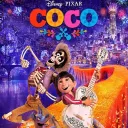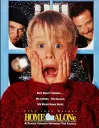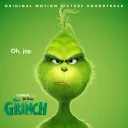Unlocking the World of Roblox: A Beginner’s Guide to Playing and Creating
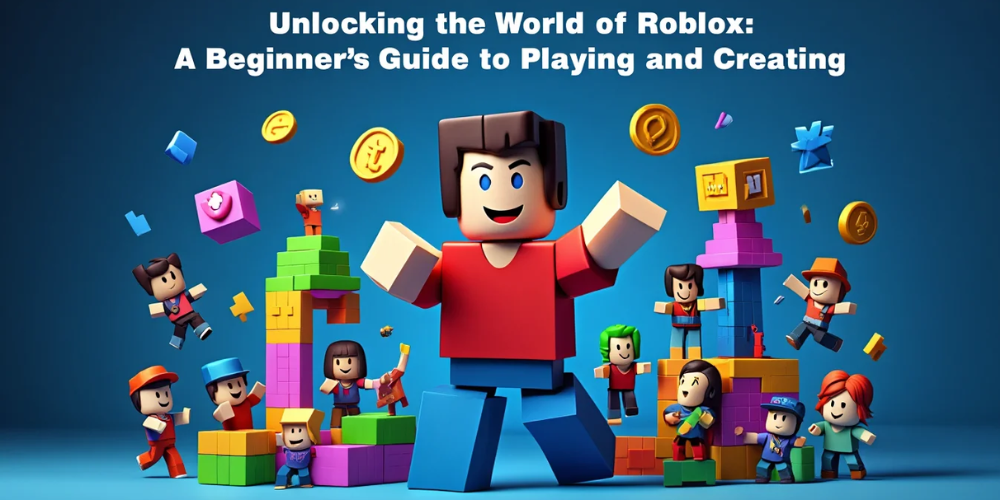
Imagine a place where you can play games, create worlds, and make friends from around the globe – all for free. That’s Roblox! Unlike most video games, Roblox is more than one game. It’s a massive online universe with millions of unique experiences made by users like you. From adventure quests and virtual pet care to racing supercars and solving mysteries, Roblox offers endless adventures. Even better, you can make your own games and share them with others! If you want to unlock your creativity, connect with new people, and explore something truly special, keep reading. This guide will open the door to everything you need to know about Roblox, and help you get started on your journey.
If you’re curious about why millions of people play Roblox every day, you’re in the right place. We’ll show you what Roblox is, how to set it up, tips for staying safe, ways to build your first game, and the best strategies to become part of the huge Roblox community. Ready to dive in?
Roblox 101: What You Need to Know First
Roblox is not just one game–it’s a platform. Think of it as an online playground with over 40 million different games (Roblox calls them “experiences”) made by people from all over the world. The biggest difference? Anyone can make a game in Roblox, without needing to know how to code. Many popular games like Adopt Me, Brookhaven, or Tower of Hell were made by everyday players, and some even became famous and made real money! So you can enjoy playing, or even become a creator yourself.

Key Features of Roblox:
- Free to join and play (with some optional purchases)
- Play on different devices: PC, Mac, mobile, Xbox
- Millions of games and always something new
- Tools to make your own worlds and games (Roblox Studio)
- Social features: chat, groups, and friends
Getting Started: How to Join Roblox
Ready to become a Robloxian? Here are the easy steps:
- Create a free account: Go to roblox.com, sign up using your birthday, username, and password.
- Download Roblox: After logging in, choose any game and press “play” – the app will automatically download and install.
- Personalize your avatar: You can change your character’s look with free (or paid) items in the Avatar Editor.
- Browse experiences: Use the search bar or categories to find games that look fun to you!
Parent Tip:
Roblox is family-friendly, with strict rules and reporting systems. But parents can add extra controls for privacy, purchases, and chat.
How to Play and Level Up Your Roblox Experience
The Roblox homepage is your hub: Here you’ll see popular and recommended games, plus your own favorites. When you start a game, you’ll join a virtual world with other players. Some games reward you as you play, letting you level up, unlock items, or customize more features.
Finding the Best Games Easily
- Check out the “Popular” or “Top Earning” lists
- Read reviews and ratings before joining new games
- Save your favorites for quick access
- Look for multiplayer games to play with friends
Safety Tips for Players
- Never share your real name, password, or personal info
- Block or report anyone who is rude or breaks the rules
- Use privacy settings to control who can chat or join you
Becoming a Creator: How to Make Your First Roblox Game
Anyone can be a creator in Roblox! All you need is the free Roblox Studio. Here’s how you get started:
- Download Roblox Studio: Available from the Roblox website. It works on both PC and Mac.
- Try Starter Templates: Begin with simple templates like “Obby” (obstacle course) or racing games. You can easily change the colors, objects, and rules.
- Drag-and-drop editing: Add buildings, trees, enemies, or power-ups with simple menus.
- Test your game: Use the play button to see how your world works.
- Publish and share: Once you like your game, decide who can play. Share the link with friends, or make it public so anyone can try.
Extra: How to Make Money in Roblox
- If your game is popular, you can earn Robux (the in-game currency) via game passes or items
- You can spend Robux on accessories or trade for real world money (if over 13 and a member of DevEx program)
Tips for Successful Creation
- Start simple. Even small games can be popular!
- Look at trending games to see what people like
- Ask friends for feedback – improve your game step by step
Joining the Roblox Community
Roblox is about more than games. It’s a huge social network:
- Add friends, chat in-game, and join user groups
- Take part in “events” for special prizes or badges
- Share your creations, tutorials, or tips in Roblox forums
- Follow creators and influencers for the latest news

Conclusion: Your First Steps Into Roblox
Roblox is a unique and exciting universe where play, programming, and friendships come together. Whether you just want to play cool games or dream of creating the next hit, it’s a perfect place to start. Follow this guide: set up your account, try top games, be safe, and experiment in the Studio!
Quick Tips for Success
- Try different game genres to find what you love
- Make friends and learn from others in the community
- Don’t be afraid to experiment with your own creations!
Your adventure in Roblox is just beginning. Play, build, and connect–the possibilities are endless!