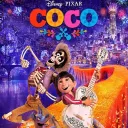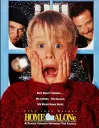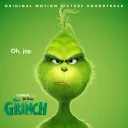Unlocking the Mystery: How to Check the Battery Charge Cycle Count on Your Android 14
Oct 11, 2023

Understanding the lifespan of a mobile phone's battery is crucial for maintaining its optimal performance. Android 14 now provides an accessible feature that allows users to monitor their phone's battery charge cycles. This feature is incredibly useful in predicting the remaining lifespan of your battery.
What is a Charge Cycle?
A charge cycle is completed when your battery has been charged from 0% to 100%. This doesn't necessarily mean it has to be in a single charge. For instance, if you charge your phone from 0% to 80%, then later top it up from 20% to 40%, this counts as a full charge cycle. Notably, most batteries can sustain between 300 to 500 charge cycles, which means you can charge your phone from 0% to 100% around 300 to 500 times.
How to Access the Charge Cycle Counter on Android 14
Android 14 has made it easy for users to check their battery's charge cycles. Here's a simple step-by-step guide:
- Open the "Settings" of your Android 14 device.
- Scroll and tap on the "About the phone" section.
- Find and select the "Battery information".
- Under "Cycle counter", you will see the number of complete charge cycles your phone has undergone.
Remember, a typical 5,000 or 6,000 mAh battery supports approximately 300 to 500 charge cycles.
Recognizing When to Change Your Phone
Being aware of your phone's charge cycles isn't the only indicator of when you might need to consider a new device. Here are other factors:
Storage
If your phone has only 32 GB of internal storage, you might need an upgrade. Modern applications are becoming more demanding in terms of storage. And while you could use a MicroSD card for additional space, some heavier apps like Facebook, Instagram, and video games might not be storable on it.
Battery
Modern apps and OS updates also demand more energy. Nowadays, smartphones come with batteries of 4,000 to 5,000 mAh. If your phone is more than four years old, it might not cope with such requirements. Also, if you've charged your device from 0% to 100% over 300 times, your battery might start to drain quickly.
Updates
All phones have a finite number of updates, often up to four years. If your device is no longer receiving new Android versions or security patches, it might be time for a new phone to avoid falling prey to cyber threats.
RAM
Older phones often come with 1 or 2 gigabytes of RAM. This amount of memory is too small for many of today's applications. If your phone begins to slow down when multitasking, it might be time for an upgrade.
In conclusion, understanding your phone's charge cycles and other key factors can help you maintain your device's performance and determine when it's time for an upgrade. With Android 14, monitoring your phone's well-being has never been easier.