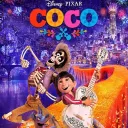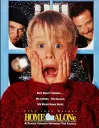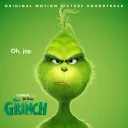Mastering Your Arsenal: A Comprehensive Guide on Upgrading Weapons in Atomic Heart
Jun 10, 2023

Atomic Heart is an action-packed game that places you in a world filled with menacing robots and bizarre creatures. To survive, you'll need to ensure your weapons are always up-to-date and powerful enough to obliterate your foes. This comprehensive guide will take you through the necessary steps to upgrade weapons in Atomic Heart and become an unstoppable force. Let's dive in!
Step 1: Familiarize Yourself with the Weapon System

Before delving into weapon upgrades, it's essential to understand the basics of Atomic Heart's weapon system. You can't upgrade every weapon in the game, so make sure to focus on those that can be enhanced. Pay attention to the weapons you unlock and their potential for improvement. A weapon's stats and abilities will give you a good idea of its upgrade scope.
Step 2: Harness the Power of Your Scanner
Your scanner is a vital tool for locating essential resources and collectibles in Atomic Heart. Use it to highlight objects that can be looted for crafting materials, as well as any potential upgrade parts. Remember, objects that glow blue should be prioritized—they're crucial to the upgrading process!
Step 3: Gather Materials and Components

Upgrading weapons in Atomic Heart requires various materials and components. While exploring the game world, keep an eye out for desks, wardrobes, chests, and other containers that may hold valuable crafting materials. Defeated enemies can also be looted for resources, so don't let any opportunity pass you by. Once you become adept at scavenging, you'll amass the necessary components to enhance your weapons!
Step 4: Hunt for Blueprints
To upgrade your weapons, you'll need to find blueprints specific to each weapon part. Blueprints are scattered throughout the game world and can be found inside chests within the Vavilov Complex. Be patient—blueprints are randomly generated spawns, so finding the right one for your weapon might take some time.
Step 5: Locate the NORA Upgrade Terminal
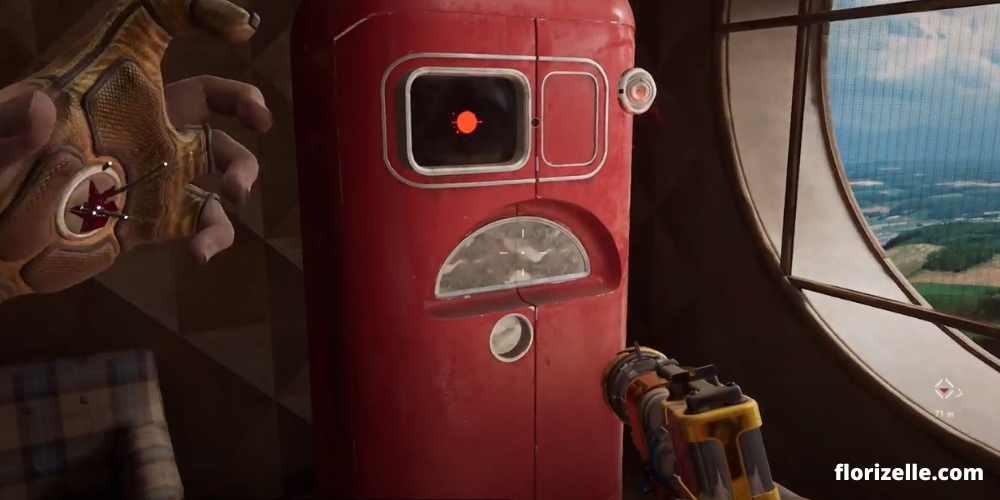
Next, you'll need to find the NORA robot, which serves as your upgrade terminal. NORA can be located in the game's Breakrooms and is essential for any weapon upgrade. Once you find NORA, you're one step closer to boosting your weapon's power!
Step 6: Interact with NORA and Access the Upgrade Menu
After locating NORA, interact with the robot to access the upgrade menu. Here, you'll find a list of weapons available for upgrading, provided they're in your inventory. Select the weapon you want to enhance, and the menu will show you the available upgrade parts. If a part has a red and white line, it indicates that a blueprint is missing, and you won't be able to upgrade that specific component.
Step 7: Upgrade Your Weapon and Unleash Its Full Potential
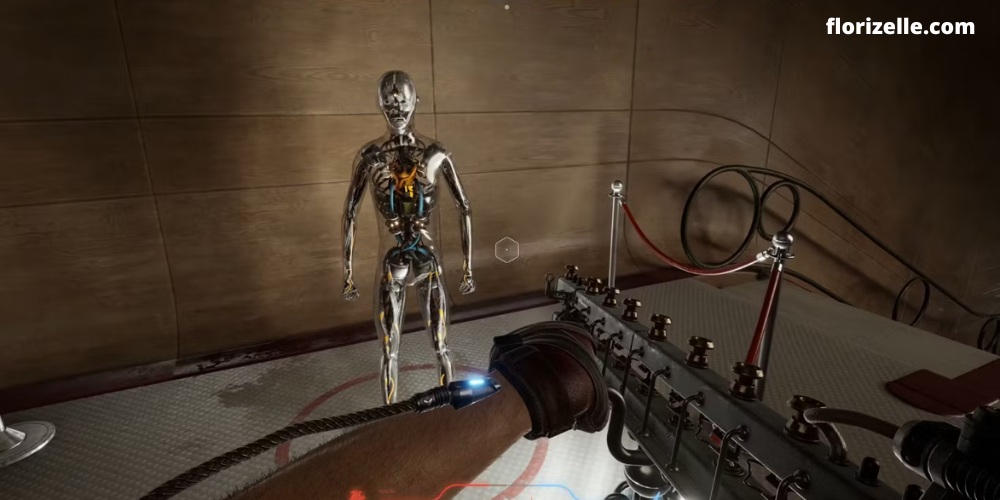
Once you have the necessary materials, components, and blueprints, it's time to upgrade your weapon. Select the desired part from the list and watch as your weapon transforms into a more powerful version of itself. Congratulations, you've successfully upgraded your weapon in Atomic Heart!
Step 8: Don't Forget About Your Trusty Gloves, Charles!
While upgrading your weapons is vital, don't neglect your gloves, Charles. These versatile gloves can also be enhanced using materials you've collected, granting you access to powerful abilities like Shock. With Charles by your side, you'll be a force to be reckoned with!
Conclusion
Upgrading weapons in Atomic Heart is a challenging yet rewarding process. By following this comprehensive guide, you'll become proficient at gathering materials, hunting for blueprints, and utilizing the NORA upgrade terminal. Keep honing your skills and upgrading your weapons to ensure your survival in this unforgiving world. Good luck, and happy hunting!