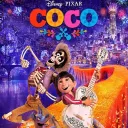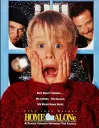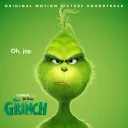Google Drive's Mobile Facelift Promises a Smoother User Experience
Nov 16, 2023

For many of us, Google Drive is an indispensable tool, housing everything from crucial business documents to personal memories. However, accessing and managing these files from a smartphone has often been less than optimal. Fortunately, Google has announced a significant redesign of its Google Drive mobile app, promising a sleeker interface and smoother functionality. Whether you're a busy professional needing to access files on-the-go, or just someone who likes to keep their digital life organized from the comfort of their phone, this update could be a game-changer.
Finding Files Faster Than Ever
The home screen of Google Drive's mobile version is where you'll notice the first wave of improvements. The goal is straightforward: to help you locate files quickly and with minimal effort. The revamped homepage now boasts a more refined appearance, optimized to display more of your important files right when you open the app. Google's update, available across both Android and iOS, ensures that users won't have to fumble through their digital archives to pick up where they left off.
- Updated Suggested View: Files you've recently interacted with are now prominently displayed on the homepage.
- Enhanced File Visibility: A broader selection of recommended files now appears upfront, offering a clearer overview of your ongoing work.
Streamlined Notifications and Activity Tracking
Another innovation users will appreciate is the transformation of the Notifications menu into an Activity tab—mirroring changes already made to the web version of Google Drive. Here, you'll find a centralized spot for all files requiring your attention. Whether it's access requests that need approval, files with recent comments, or documents awaiting your review, the activity menu ensures nothing slips through the cracks, streamlining your workflow even further.
Seamless Transition for All Users
Google has ensured that these updates are not just for Google Workspace customers but are also extended to personal Google Account users. The rollout is seamless and requires no special admin controls, so updating is as easy as heading to your app store and downloading the latest version. And if the home tab isn't to your liking, the app remembers your last-used tab, making it easy to pick up right where you left off, whether in Shared files or your personalized Files section.
Continuous Improvements for User Convenience
These upgrades are part of Google's ongoing efforts to maintain the utility and intuitiveness of Google Drive. In line with this, they've also simplified the process of locking files. Now, with just a right-click, selecting "File information," and then "Lock," you can protect your documents from unwanted edits. This ensures that when you share a file, you're in control of who can modify it and how.
In summary, Google Drive's mobile redesign signifies a positive step toward hassle-free digital file management. With these user-friendly changes, Google isn't just keeping up with the demands of modern users; it's anticipating them, ensuring that Drive remains a vital tool for anyone who needs their files organized and accessible, no matter where they are. This is a significant stride in mobile productivity, and for Google Drive users everywhere, it might just mean saying goodbye to desktop dependency once and for all.