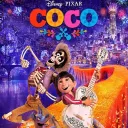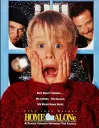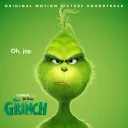Unlock the Full Potential of Netflix on Your Mobile Device
Feb 03, 2024

In an age where streaming services are as ubiquitous as smartphones themselves, Netflix has stood out as a frontrunner in the entertainment arena. With a vast library of movies, TV shows, and original content, it promises endless hours of entertainment right at your fingertips. However, despite its accessibility, many subscribers may not be tapping into the full potential of their Netflix experience on mobile devices. Whether you're a commuter looking to pass the time or someone who enjoys the convenience of watching on the go, this article will guide you on how to make the most out of your Netflix subscription on mobile, ensuring every moment of screen time is as enjoyable and efficient as possible.
Optimize Your Streaming Settings

When you're streaming on a mobile device, data usage, and video quality are two primary concerns. Netflix offers a range of playback settings that can be adjusted to suit your needs. By navigating to the 'App Settings' within your Netflix mobile app, you can find the 'Video Playback' options. Here, you can select the video quality that works best for you. If you're looking to conserve data, choose a lower video-quality setting. Conversely, if you're connected to Wi-Fi or have a generous data plan, you can enjoy your favorite shows in higher definition.
Additionally, it's crucial to be aware of how different network conditions affect your streaming experience. If you're experiencing buffering or low-quality video, it could be due to a weak or unstable cellular connection. Switching to a reliable Wi-Fi network can alleviate these issues. Moreover, Netflix's adaptive streaming technology automatically adjusts video quality in real time based on your internet speed, ensuring the best possible viewing experience without constant manual adjustments.
Manage Your Data Usage

Data consumption can be a significant concern for mobile users, especially those with limited data plans. To manage your data usage effectively, Netflix provides a 'Cellular Data Usage' setting within the app. This feature allows you to choose between different data usage options, including 'Automatic,' 'Wi-Fi Only,' 'Save Data,' and 'Maximum Data.' By selecting 'Save Data,' you can watch about 6 hours of content per gigabyte of data, which is ideal for those looking to stretch their data allowance.
Moreover, for ultimate control over data usage, you can download your desired shows and movies when connected to Wi-Fi and watch them offline. This not only saves data but also ensures uninterrupted viewing when you're in areas with poor or no internet connectivity. To download content, simply tap the download icon next to the title. Remember to periodically check your downloads, as they can expire and may need to be renewed or deleted to free up space.
Discover New and Trending Content

Netflix's mobile app is designed to help you discover new and exciting content with ease. The 'Home' tab showcases a curated selection of trending and recommended titles based on your viewing history. By taking the time to rate the shows and movies you watch, you can improve the accuracy of these recommendations. Additionally, the 'Coming Soon' and 'New Releases' sections highlight upcoming titles and recent additions to the platform, ensuring you never miss out on the latest content.
For a more personalized experience, use the search function to find titles that cater to your specific interests. You can search by genre, actor, director, or even specific keywords. Creating multiple profiles within your Netflix account can also help segregate viewing preferences for different users, ensuring that each profile receives tailored recommendations. By actively exploring the app's features and providing feedback through ratings, you can transform your mobile Netflix browsing into a highly customized entertainment hub.
In conclusion, your Netflix subscription on mobile is a gateway to a world of entertainment that's both expansive and personalized. By optimizing your streaming settings, managing data usage wisely, and exploring the wealth of content with a discerning eye, you can elevate your mobile viewing experience to new heights. Embrace these tips, and your Netflix sessions on the go will be as fulfilling and enjoyable as they are on any other platform.