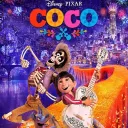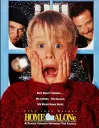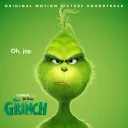WhatsApp Rolls Out Video Call Links to Everyone
Oct 24, 2022

Creating a group call on WhatsApp becomes much easier. With the recent update, the “Create Call Link” feature made it to the stable versions. Now you can first create a link, invite other participants, and get notified when they join. This makes creating a group call similar to starting a group chat where participants also join by following the link.
On both iOS and Android, this link is at the top of the Calls tab. It’s always above all the calls and remains there (unless Meta decides to move it with another update, which seems improbable). Though on iOS and Android the UI is a bit different, the link is still easy to find. The desktop version, though, so far lacks this feature; instead it shows you the link itself or a QR code you can open with WhatsApp camera from your smartphone.
As you tap “Create Call Link”, it takes about a second to generate it. Then you can tap the link yourself to join it or choose the call type: voice or video. If you change the type, a new link will be generated. Then, you can share the link like you do with any link (send it on WhatsApp or on other messages, or even publish it on your Facebook or Instagram page. Finally, you can just copy the link and send it to someone manually.
As someone joins, you are notified. During the call, you can turn on your microphone or disable the camera. You can also join old call links and remind the participants that they can return there. It’s a great option if you often communicate within a certain group of friends or coworkers.
The feature has been available in the beta versions since recently, but now those on stable versions can enjoy it too. The convenience of having a call for a certain group of people is even bigger when you remember that every participant has the call saved in their log, so you won’t have to resend them the link or create a new conference. On WhatsApp, a conference can host up to 32 participants.
Have you already received the update with this feature? Have you tried it? How did it work? Share your impressions with us in the comments below!